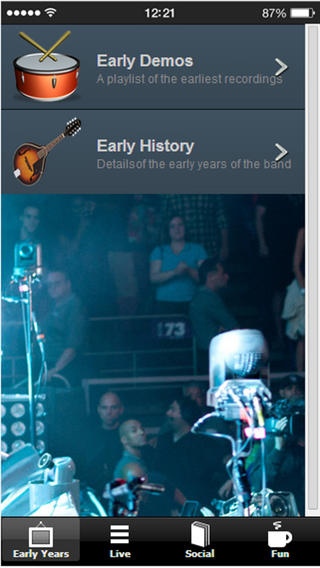Histories Arcade Fire Edition 1.0
Paid Version
Publisher Description
Histories Arcade Fire Edition is packed full of everything any Arcade Fire fan would every need. Inside you will find some of the earliest recordings dating right back to 2001, before the band became rich and famous, there are also lots of live recordings spanning their entire musical career, right up to the present day. As well as all this, we have put a bit of fun stuff in there too. You can see if you are a real Arcade Fire fan by taking our quiz and seeing how high you score, cast your vote in our poll to find out which is the most popular album, browse through our galleries of great pics and tour posters and even take 5 with a quick puzzle. With so much to see and do, Histories Arcade Fire Edition will keep you satisfied for hours on end!
Requires iOS 5.0 or later. Compatible with iPhone, iPad, and iPod touch.
About Histories Arcade Fire Edition
Histories Arcade Fire Edition is a paid app for iOS published in the Audio File Players list of apps, part of Audio & Multimedia.
The company that develops Histories Arcade Fire Edition is Catherine Round. The latest version released by its developer is 1.0.
To install Histories Arcade Fire Edition on your iOS device, just click the green Continue To App button above to start the installation process. The app is listed on our website since 2014-03-29 and was downloaded 12 times. We have already checked if the download link is safe, however for your own protection we recommend that you scan the downloaded app with your antivirus. Your antivirus may detect the Histories Arcade Fire Edition as malware if the download link is broken.
How to install Histories Arcade Fire Edition on your iOS device:
- Click on the Continue To App button on our website. This will redirect you to the App Store.
- Once the Histories Arcade Fire Edition is shown in the iTunes listing of your iOS device, you can start its download and installation. Tap on the GET button to the right of the app to start downloading it.
- If you are not logged-in the iOS appstore app, you'll be prompted for your your Apple ID and/or password.
- After Histories Arcade Fire Edition is downloaded, you'll see an INSTALL button to the right. Tap on it to start the actual installation of the iOS app.
- Once installation is finished you can tap on the OPEN button to start it. Its icon will also be added to your device home screen.